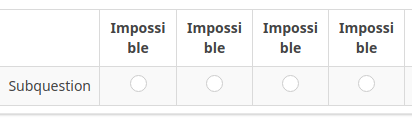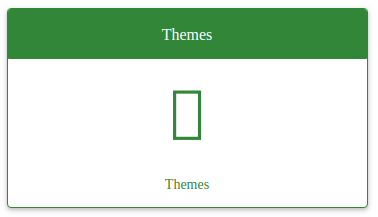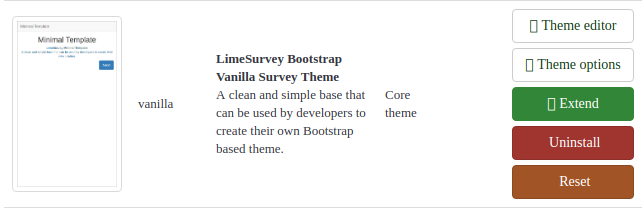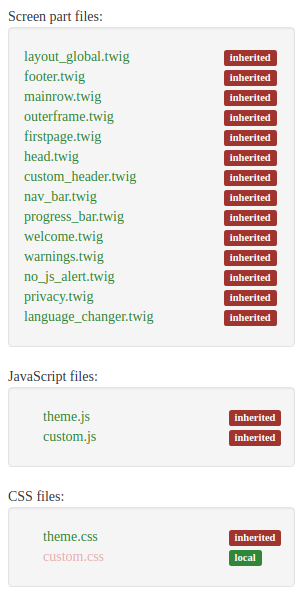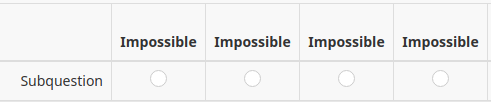When you have many answer options, the word can break into next line, like this:
LimeSurvey does this to have consistent column width size across array question. Personally, I prefer not to have word break than fixed width.
Here’s how to prevent word break.
- Go to the main admin page and then Themes.
- ‘Extend’ the theme of your choice. Choose a name of the new extended theme.
- It will redirect you to ‘Theme editor’ page.
- Go to ‘custom.css’.
- Paste the following css,
table.ls-answers {
table-layout: auto;
}
#outerframeContainer {
word-wrap: normal;
hyphens: none;
-moz-hyphens: none;
-webkit-hyphens: none;
}- Save it and change to the new theme in your survey.
Once the word break is disabled, array answers should look like this,